CSV Touch
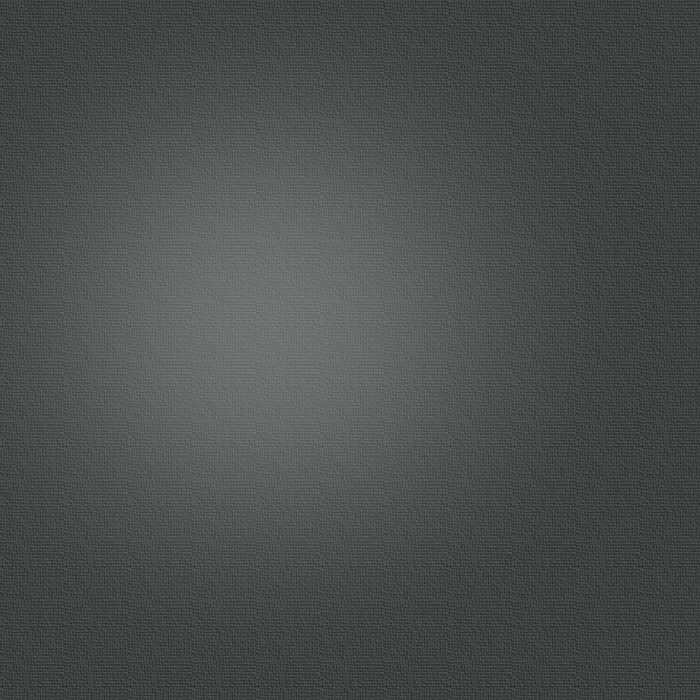

-
NOTE! THIS SITE DOCUMENTS THE WORKINGS OF THE CSV TOUCH & CSV LITE APPS PREVIOUS TO VERSION 4.0. FOR DOCUMENTATION OF THE CURRENT VERSION OF THE APPS, PLEASE VISIT https://csvtouch.wordpress.com.
-
-
CSV Touch is a simple application for reading CSV files from a local cache on your iPhone/iPod Touch/iPad. The first line in the CSV file should contain the column titles, and using that every row in the file is then treated as an item; you can sort the items, live search in them, and customize which columns should be visible and sortable.
-
-
You can also have live links inside your files which when clicked will open Safari, create a mail, or start a phone call; see Linking for more details about how to use this. Similarly, if you reference pictures stored on the web, you can see these inside CSV Touch.
-
-
Compared to simply reading the CSV file as regular text using e.g. Safari, CSV Touch is much more versatile with its dynamic sort & search, and also much more efficient from a performance viewpoint, handling thousands of items.
-
-
Examples of databases which are a good match for CSV Touch are collector’s lists, dictionaries, and other types of reference data from applications like Filemaker, Excel, Numbers and other applications which can export to CSV files.
-
-
For each file which has been downloaded, CSV Touch remembers the customization you have done for the columns, the latest search term, and where you were when you last quit CSV Touch.
-
-
There is of course limits for how large the file can be. See Troubleshooting for examples on what works / what doesn’t work.
-
Buy it in iTunes today! And if you do, please write a review in iTunes; it doesn’t matter if you like the app or not because as long as you’ve tried using it, I love to get your feedback!
General inFo